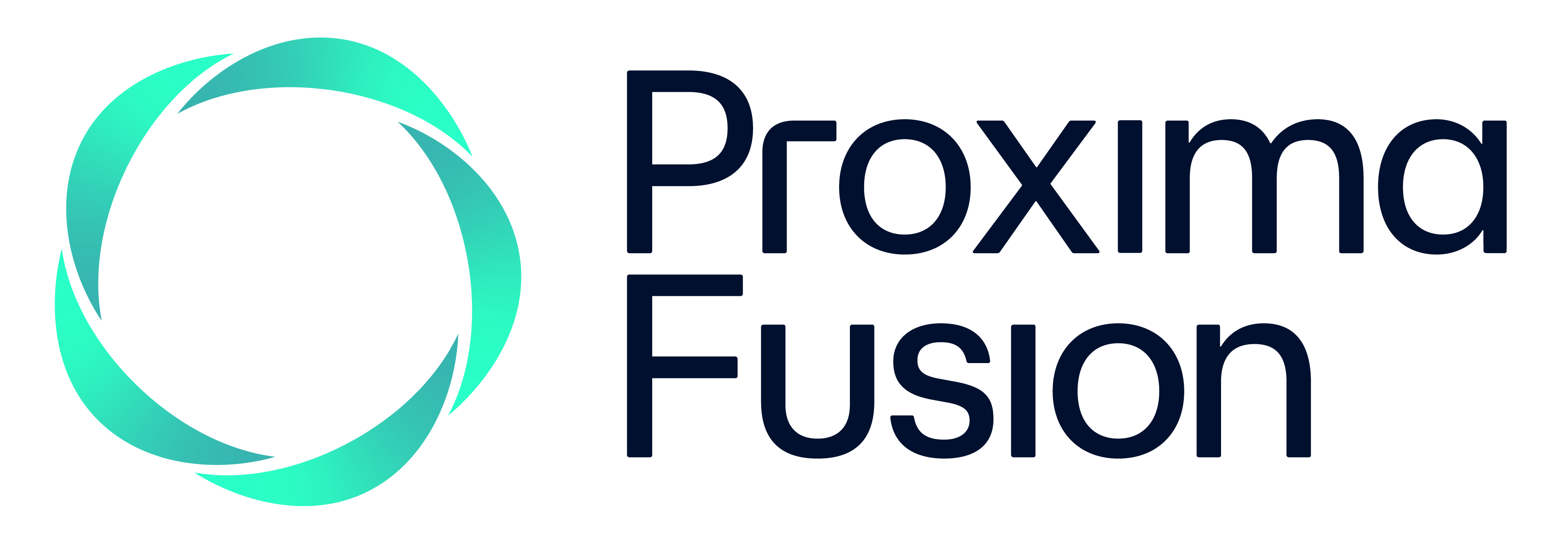

VMEC++¶
VMEC++ is a Python-friendly, from-scratch reimplementation in C++ of the Variational Moments Equilibrium Code (VMEC), a free-boundary ideal-MHD equilibrium solver for stellarators and tokamaks.
The original version was written by Steven P. Hirshman and colleagues in the 1980s and 1990s.
The latest version of the original code is called PARVMEC and is available here.
Compared to its Fortran predecessors, VMEC++:
has a zero-crash policy and reports issues via standard Python exceptions
allows hot-restarting a run from a previous converged state (see Hot restart)
supports inputs in the classic INDATA format as well as simpler-to-parse JSON files; it is also simple to construct input objects programmatically in Python
typically runs just as fast or faster
comes with substantial documentation of its internal numerics
VMEC++ can run on a laptop, but it is a suitable component for large-scale stellarator optimization pipelines.
On the other hand, some features of the original Fortran VMEC are not available in VMEC++. See below for more details.
Usage¶
This is a quick overview of the three main ways in which you can use VMEC++.
See examples/ for some actual example scripts.
Suitable input files are found in examples/data.
If unsure where to start, we suggest to give the w7x case a try, which is a five-field-period stellarator case for the Wendelstein 7-X stellarator.
For example examples/force_residual_convergence.py runs fixed-boundary VMEC++ on the W7-X case and plots the convergence of the force residuals.
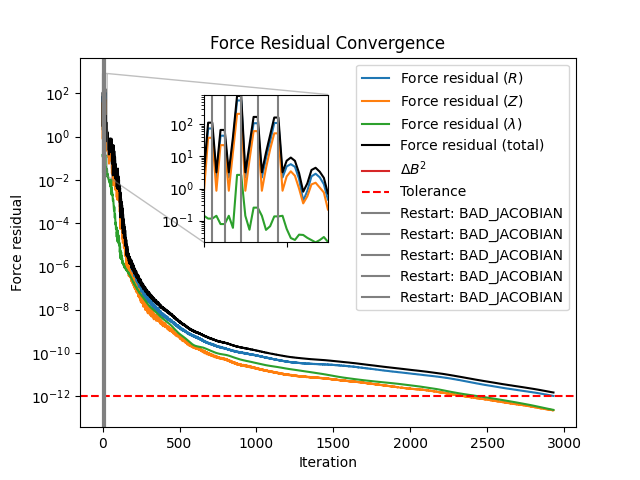
As a Python package¶
VMEC++ offers a simple Python API:
import vmecpp
# Construct a VmecInput object, e.g. from a classic Fortran input file
vmec_input = vmecpp.VmecInput.from_file("input.w7x") # or VMEC++'s w7x.json format
# This is a normal Python object: it can be constructed and modified programmatically
vmec_input.rbc[0, 0] *= 1.1
# Run VMEC++
vmec_output = vmecpp.run(vmec_input)
# Inspect the results programmatically or save them as a classic wout file
print(vmec_output.mercier.iota)
vmec_output.wout.save("wout_w7x.nc")
All other output files are accessible via members of the output object called threed1_volumetrics, jxbout and mercier.
With SIMSOPT¶
SIMSOPT is a popular stellarator optimization framework. VMEC++ implements a SIMSOPT-friendly wrapper that makes it easy to use it with SIMSOPT.
import vmecpp.simsopt_compat
vmec = vmecpp.simsopt_compat.Vmec("input.w7x")
print(f"Computed plasma volume: {vmec.volume()}")
As a command line tool¶
You can use VMEC++ directly as a CLI tool. In a terminal in which Python has access to the VMEC++ package:
# run on a given input file -> produce corresponding wout_w7x.nc
# vmecpp is a python module and can be either run with `python -m` or directly as a script
vmecpp examples/data/input.w7x
# check all options
vmecpp --help
As a Docker image¶
A pre-built Docker image is available at https://github.com/proximafusion/vmecpp/pkgs/container/vmecpp. Note that at present it is only updated occasionally.
See docker/README.md for more information and instructions on how to build a new image.
Installation¶
The easiest method for installing vmecpp is using pip:
pip install vmecpp
For usage as part of MPI-parallelized SIMSOPT applications, you might want to also install MPI on your machine and pip install mpi4py.
Alternatively you can build the latest vmecpp directly from source according to the appropriate instructions below.
Ubuntu/Debian¶
Ubuntu 22.04 and 24.04, as well as Debian 12 are officially supported.
Install required system packages:
sudo apt-get install -y build-essential cmake libnetcdf-dev liblapack-dev libomp-dev libhdf5-dev python3-dev
Install VMEC++ as a Python package (possibly after creating a dedicated virtual environment):
pip install git+https://github.com/proximafusion/vmecpp
The procedure will take a few minutes as it will build VMEC++ and some dependencies from source.
A common issue on Ubuntu is a build failure due to no python executable being available in PATH, since on Ubuntu the executable is called python3.
When installing in a virtual environment (which is always a good idea anyways) python will be present.
Otherwise the Ubuntu package python-is-python3 provides the python alias.
Arch Linux¶
Install required system packages:
pacman -Sy --noconfirm python-pip gcc gcc-fortran openmp hdf5 netcdf lapack
Install VMEC++ as a Python package (possibly after creating a virtual environment):
python -m pip install git+https://github.com/proximafusion/vmecpp
Fedora¶
Fedora 41 is officially supported.
Install required system packages:
dnf install -y python3.10-devel cmake g++ gfortran libomp-devel hdf5-devel netcdf-devel lapack-devel
Install VMEC++ as a Python package (possibly after creating a virtual environment):
# If you are installing with MPI support, remember to source the mpi compiler first
. /etc/profile.d/modules.sh
python3.10 -m pip install git+https://github.com/proximafusion/vmecpp
MacOS¶
Install dependencies via Homebrew:
brew install python@3.10 ninja libomp netcdf-cxx git
# And if they aren't pre-installed already:
brew install gcc cmake
Install VMEC++ as a Python package (possibly after creating a virtual environment):
# tell cmake where to find gfortran and gcc as they have non-standard names
export FC=$(which gfortran-14)
# OpenMP headers live under a different path newer OS-X versions, so CMake can't find them
export OpenMP_ROOT=$(brew --prefix)/opt/libomp
export HDF5_ROOT=$(brew --prefix hdf5)
python3.10 -m pip install git+https://github.com/proximafusion/vmecpp
As part of a conda environment¶
VMEC++ is currently not packaged for conda, but all its dependencies are and VMEC++
can be installed inside a conda environment. An example environment.yml file is
provided here that
can be used, after cloning the vmecpp repository, as:
git clone https://github.com/proximafusion/vmecpp.git
cd vmecpp
# this creates a "vmecpp" conda environment
conda env create --file environment.yml
# use the environment as usual
conda activate vmecpp
C++ build from source¶
After having installed the build dependencies as shown above, you can compile the C++ core of VMEC++ via CMake or Bazel. E.g. with CMake:
git clone https://github.com/proximafusion/vmecpp.git
cd vmecpp
cmake -B build # create and configure build directory
cmake --build build --parallel # build VMEC++
# you can now use the vmec_standalone C++ executable to run VMEC on a VMEC++ input JSON file, e.g.
./build/vmec_standalone ./examples/data/solovev.json
The main C++ source code tree is located at src/vmecpp/cpp/vmecpp.
Hot restart¶
By passing the output of a VMEC++ run as initial state for a subsequent one, VMEC++ is initialized using the previously converged equilibrium. This can dramatically decrease the number of iterations to convergence when running VMEC++ on a configuration that is very similar to the converged equilibrium.
Example¶
import vmecpp
input = vmecpp.VmecInput.from_file("w7x.json")
# Base run
output = vmecpp.run(input)
# Now let's perturb the plasma boundary a little bit...
input.rbc[0, 0] *= 0.8
input.rbc[1, 0] *= 1.2
# ...and fix up the multigrid steps: hot-restarted runs only allow a single step
input.ns_array = input.ns_array[-1:]
input.ftol_array = input.ftol_array[-1:]
input.niter_array = input.niter_array[-1:]
# We can now run with hot restart:
# passing the previously obtained output ensures that
# the run starts already close to the equilibrium, so it will take
# very few iterations to converge this time!
hot_restarted_output = vmecpp.run(input, restart_from=output)
Full tests and validation against the reference Fortran VMEC v8.52¶
When developing the C++ core, it’s advisable to locally run the full C++ tests for debugging or to validate changes before submitting them. The full tests are not stored in the sources of this repo, but in a separate repo: https://github.com/proximafusion/vmecpp_large_cpp_tests . See the instructions there for how to run those tests locally. The CI of this repo includes those tests too.
The single-thread runtimes as well as the contents of the “wout” file produced by VMEC++ can be compared with those of Fortran VMEC v8.52. The full validation test can be found at https://github.com/proximafusion/vmecpp-validation, including a set of sensible input configurations, parameter scan values and tolerances that make the comparison pass. See that repo for more information.
Differences with respect to PARVMEC/VMEC2000¶
VMEC++:
reports issues via standard Python exceptions and has a zero crash policy
allows hot-restarting a run from a previous converged state (see Hot restart)
supports inputs in the classic INDATA format as well as simpler-to-parse JSON files; it is also simple to construct input objects programmatically in Python
employs the same parallelization strategy as Fortran VMEC, but VMEC++ leverages OpenMP for a multi-thread implementation rather than Fortran VMEC’s MPI parallelization: as a consequence it cannot parallelize over multiple nodes
implements the iteration algorithm of Fortran VMEC 8.52, which sometimes has different convergence behavior from (PAR)VMEC 9.0: some configurations might converge with VMEC++ and not with (PAR)VMEC 9.0, and vice versa
Limitations with respect to the Fortran implementations¶
non-stellarator-symmetric terms (
lasym == true) are not supported yetfree-boundary works only for
ntor > 0- axisymmetric (ntor = 0) free-boundary runs don’t work yetlgiveup/fgiveuplogic for early termination of a multi-grid sequence is not implemented yetlbsubslogic in computing outputs is not implemented yetlforballogic for non-variational forces near the magnetic axis is not implemented yetlrfpflag is available for wout compatibility, but RFP-specific physics is not implemented yet - only stellarators/Tokamaks for nowseveral profile parameterizations are not fully implemented yet:
gauss_trunctwo_power_gsakima_splineakima_spline_iakima_spline_ipcubic_splinecubic_spline_icubic_spline_ippedestalrationalnice_quadraticsum_cossq_ssum_cossq_sqrtssum_cossq_s_free
some (rarely used) free-boundary-related output quantities are not implemented yet:
curlabel- declared but not populated yetpotvac- declared but not populated yetxmpot- not declared yetxnpot- not declared yet
2D preconditioning using block-tridiagonal solver (
BCYCLIC) is not implemented; neither are the associated input fieldsprecon_typeandprec2d_thresholdVMEC++ only computes the output quantities if the run converged
The Fortran version falls back to fixed-boundary computation if the
mgridfile cannot be found; VMEC++ (gracefully) errors out instead.The Fortran version accepts both the full path or filename of the input file as well as the “extension”, i.e., the part after
input.; VMEC++ only supports a valid filename or full path to an existing input file.
Roadmap¶
Some of the things we are planning for VMEC++’s future:
[x] free-boundary hot-restart in Python
[X] open-sourcing the full VMEC++ test suite (including the Verification&Validation part that compares
woutcontents)[x] open-sourcing the source code to reproduce VMEC++’s performance benchmarks
[ ] VMEC++ usable as a C++ bazel module
Some items we do not plan to work on, but where community ownership is welcome:
[ ] packaging VMEC++ for platforms or package managers other than pip (e.g. conda, homebrew, …)
[ ] native Windows support
[ ] ARM support
[ ] 2D preconditioner using
bcyclic_plus_plus
License¶
vmecpp is distributed under the terms of the MIT license.

